You may see a couple of errors when you start a session.
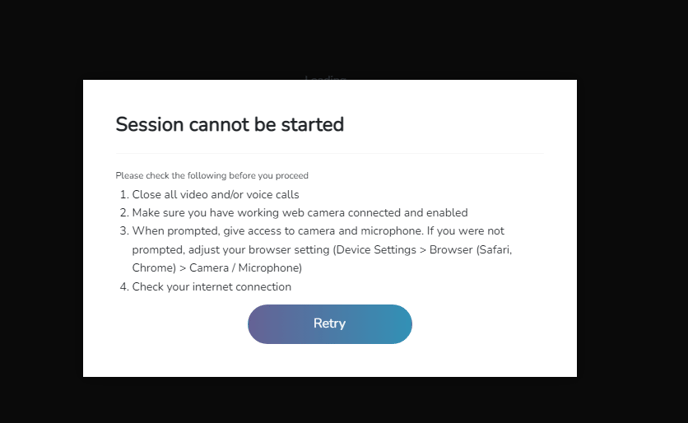
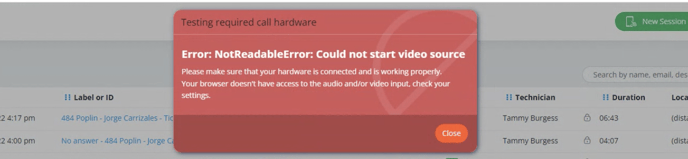
You may see these if you have not given your browser/system settings permission to use your camera. Please follow the steps from this article on how to do that from either PC or Mac.
If you have an external webcam, make sure that is the camera that is being accessed and not the default built-in webcam. Check your Windows/macOS settings as well!
Another reason you might see this is if you have another video app open at the same time in a different tab, window, or browser. Make sure you close that app so that the camera is only showing your video in ICwhatUC sessions.
If you are still experiencing issues, please contact support@icwhatuc.com for further assistance.
