How to download the transcription of an IrisCX session
IrisCX has the ability to transcribe the conversation that takes place in a session
IrisCX has developed the ability to transcribe a video once it has been completed and processed within the IrisCX platform. From the sessions overview page, you can click on any session. Once you do that, you will see the following pop up:
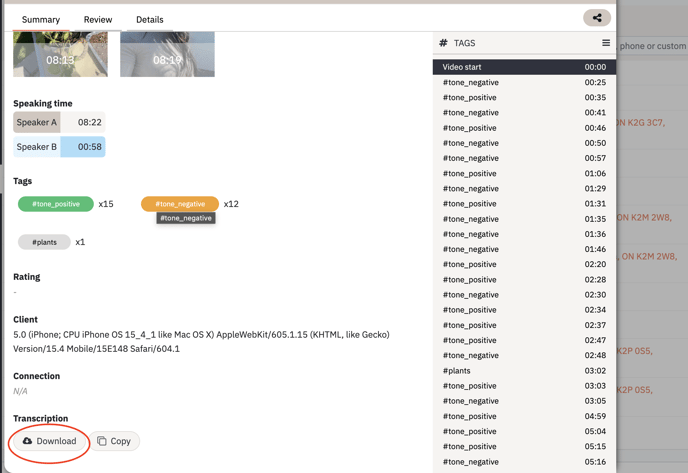
Simply select the download button to view the transcription in a CSV file, or copy the transcription to the clipboard where it can be pasted into other applications.