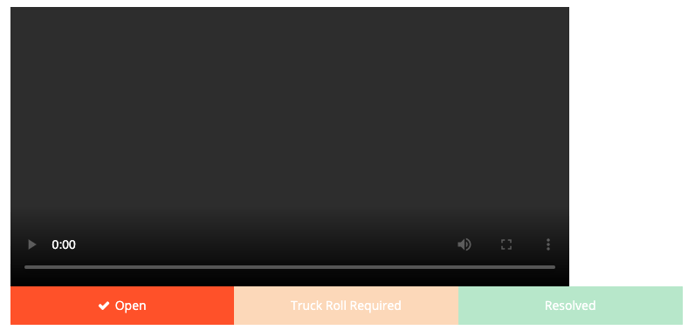Configuring IrisCX Session Statuses
In order to better align IrisCX with how our customers do their work, we now offer the ability to customize the sessions status.
By default, an IrisCX session has 4 status: Open, Pending, Under Review, Resolved. In order to give our customers more flexibility, we now offer the ability to change the number of statuses, and the flexibility to change the names of the statuses (Open, Truck Roll Required, Resolved).
This functionality can be configured by an IrisCX Administrator, or by the Customer Success team at IrisCX (support@iriscx.com), by going to Settings > General > Custom Session Statuses:
| Standard Configuration | Custom Configuration |
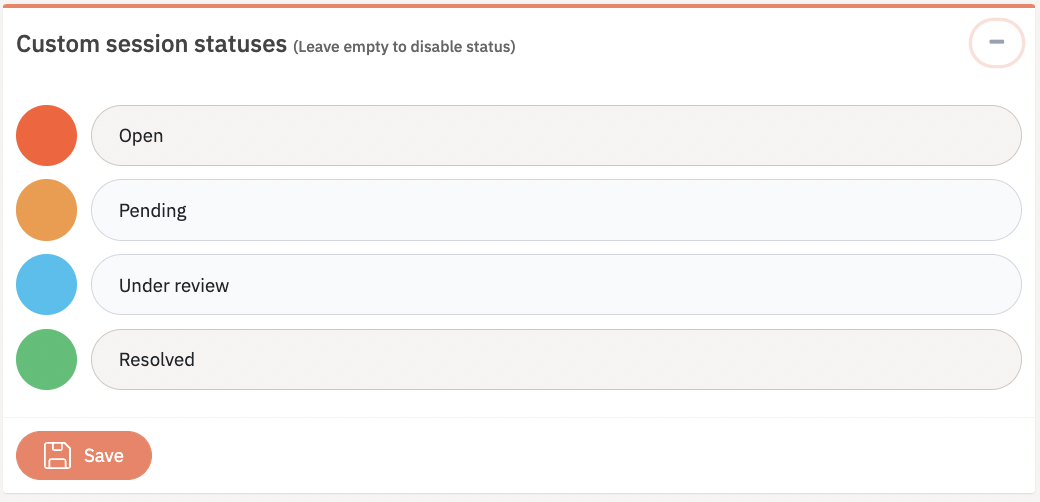 |
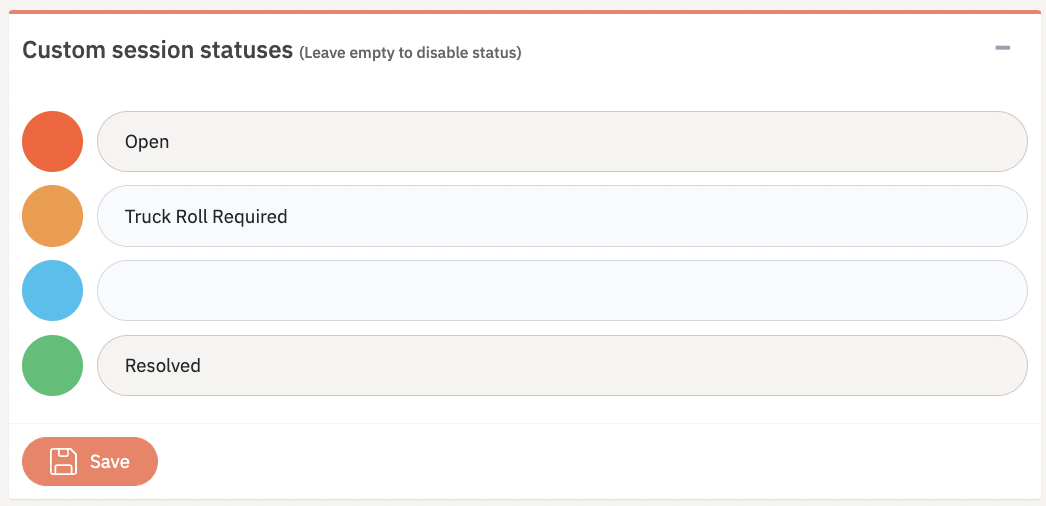 |
The following is a summary of the configurations that are available:
- You can change the colour of any status, by clicking on the colour.
- You can reduce the number of statuses by leaving it empty
- You can change the name of the field (note - Open & Resolved are mandatory and not configurable)
Once configured, the updated status will be presented to users when they are making calls in the Session Table and in the Session Playback screen.