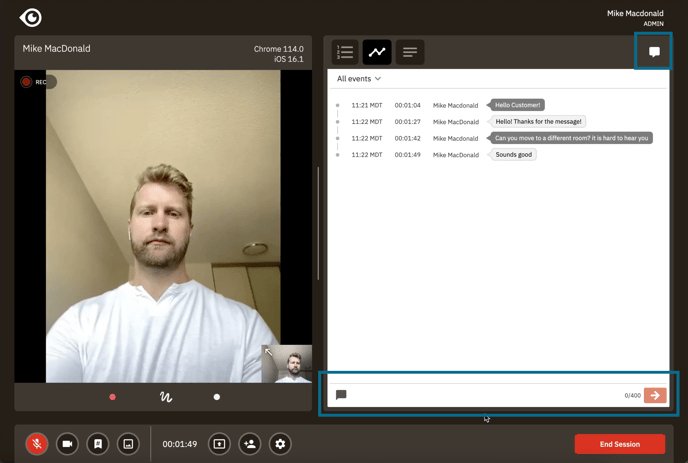Session Customer Status Indicator and In-Session Chat
In this knowledge base article, we will explore Customer Status Indicators, In-Session Chat, and Pre-Session Communication. These features provide real-time updates, enable seamless communication, and facilitate effective troubleshooting
Customer Status Indicator:
The Customer Status Indicator feature allows experts to see the customer's real-time status as a session starts. This includes essential information such as:
- The customer has loaded the application in their browser.
- The customer is granting camera and microphone permissions.
- And finally, the customer is joining the call.
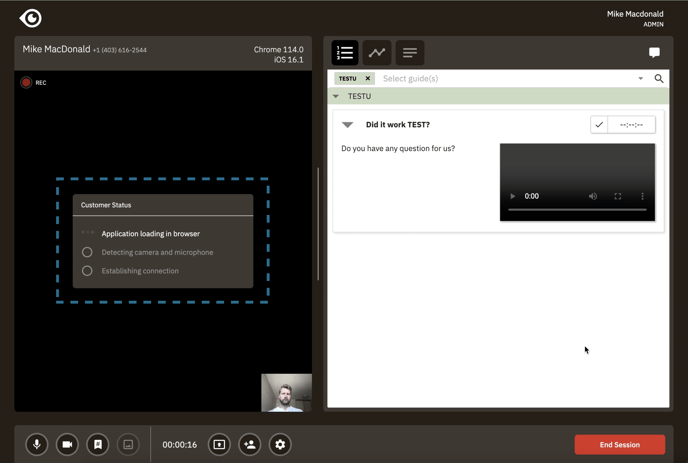
Pre-Session Communication:
Pre-Session Communication enables experts and customers to exchange messages and vital information before a call goes live. This feature is handy for troubleshooting purposes or to gather necessary context and details in advance. By leveraging Pre-Session Communication, experts can better prepare for the upcoming session, ensuring a more efficient and tailored customer experience.
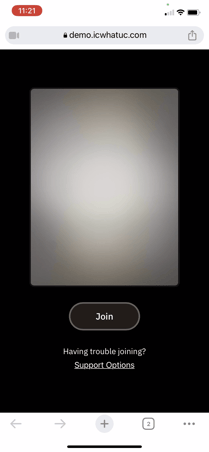 .
. 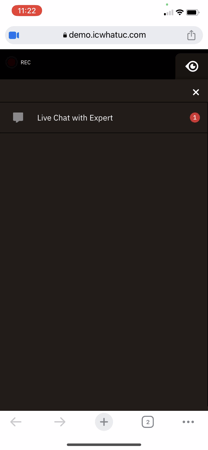
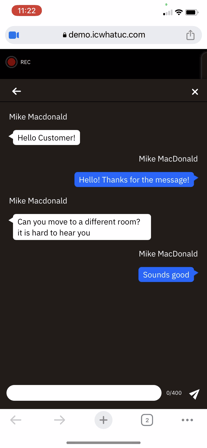
In-Session Chat:
The In-Session Chat feature offers a simple and convenient chat functionality between experts and customers during live calls. Experts and customers can exchange messages in real-time, facilitating quick and effective communication. This chat functionality serves as an alternative communication channel during live calls, allowing for quick clarifications, instructions, or sharing of important information.
Access:
- To access chat anytime during your call, navigate to your timeline tab or click on the chat icon in the top right corner of your workflow tabs.
- Use the text input at the bottom of the screen to type your message. Once you click send, your customer will be notified of a message.