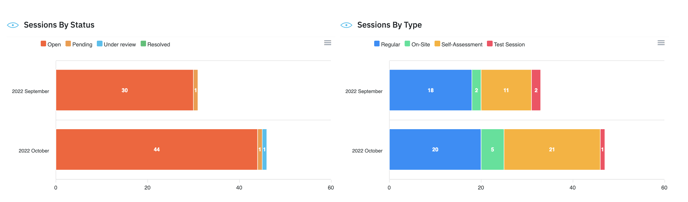An overview of how each of the dashboard metrics are affected by work completed in your workspace.
Number of customers
This calculates the total number of unique customers served, which means the number of customers won’t increase if you serve the same customer multiple times.
Number of sessions
This calculates the total number of sessions completed in a workspace. This includes regular, on-site, self-assessment, and test sessions.
CSAT average score
We calculate the average CSAT score by dividing the total number of scores left by the number of customers who left them. The score is out of a maximum of 10.
Average session duration
We calculate the average session duration by dividing the total time spent on sessions by the number of sessions completed. This gives you an idea of roughly how long it takes to complete a session with your customer.
Trip distance saved
Trip distance is self-reported by users before a session is completed. When your customer allows their location to be shared, we calculate the distance between the two points and add that to the total distance saved.
Sessions by status
Sessions by status shows how many sessions were categorized as open, pending, under review and resolved by month. Resolution status will remain open after a session as default and can be manually changed in the session view window under the details tab.
Sessions by type
Sessions by type shows how many regular, on-site, self-assessment, and test sessions were completed by month. These are automatically assigned and cannot be updated manually.