How to give permission to record your screen on MacOS
In order to give ICwhatUC permission to access and record the contents of your screen, you need to give permission to your browser to do so.
-
On your Mac, choose Apple menu > System Preferences, click Security & Privacy, then click Privacy.
-
Select Screen Recording.
-
Select the checkbox next to your browser(we recommend Chrome for the best experience) to allow it to record your screen.
- Restart the browser for the new permissions to take effect.
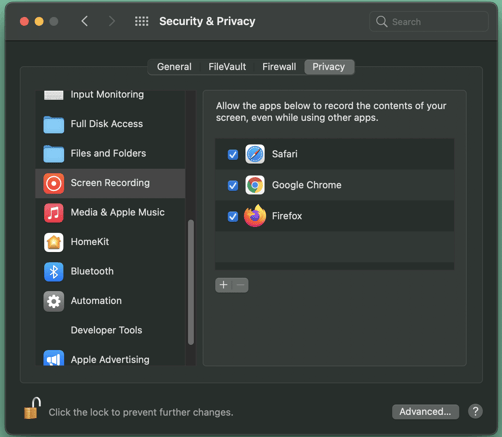
And that's it, you're ready to start sharing your screen with your customers!