These notes will go over all the updates step by step in version 3.3.5.
Zoom
Technicians are now able to zoom on the end-users’ screen. If you want to zoom in, select ‘+’. If you want to zoom out, click ‘-’. This control is only visible on the bottom left corner of the screen if the end user’s device has that capability.
Currently, this feature is only supported on Chrome. It will work on Android when using either the front or back camera, and it will work with some cameras on Chrome desktop if the camera supports zoom (not all cameras support this).
There are 2 places where the zoom controls can appear:
- Within the remote video on the technician screen (to control the remote user’s zoom)
- Within the local video of the user (to control their own zoom)
You can also perform a pinch gesture on the user’s local video to control the zoom (this doesn’t work for remote control from the technician).
Torch:
Technicians have the ability to remotely turn on the end users’ phone’s flashlight by selecting the yellow torch icon on the bottom left corner of the screen. Currently, this only works on Android devices.
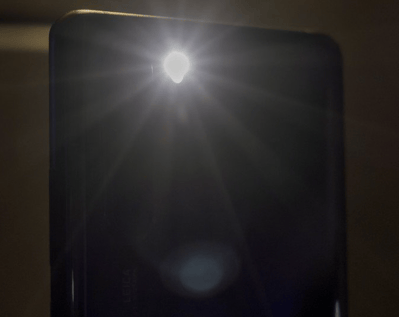
Thank You Message:
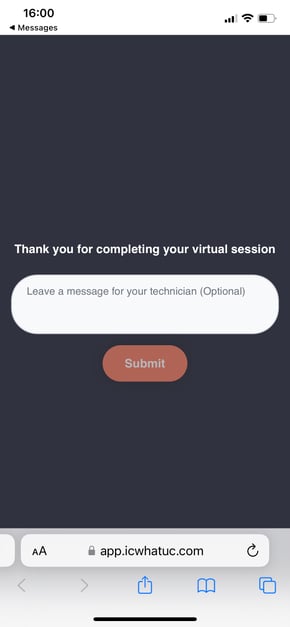
End customers will have the option to leave a note after the call for the technician. This will appear in the thank you screen (if the thank you text field is enabled in the settings tab).
Session Layout
Admins will now have the capability to configure an alternative layout design during sessions. In order to do this, go to Settings>General>Session Layout and select "Layout 2". This layout will move the video to left side of the screen and the secondary controls and the notes area to the right side.
%203-48-41%20p-m--png.png)
Distance Covered:
Another metric that has been added to the dashboard is the “total distance saved”. This will indicate how many kilometers exactly have been saved by the organization through the use of ICwhatUC. This information is also exportable in CSV format along with the other metrics.
%204-02-00%20p-m--png.png)
After the session has ended, the distance information will also be shown in the sessions table, under the “location” field.
%204.03.49%20p.m..png?width=688&name=Captura%20de%20Pantalla%202022-05-18%20a%20la(s)%204.03.49%20p.m..png)
NOTE: Zoom and torch features are only available on Android devices.
