In this guide, we'll explore what session scoring is & how it can help businesses like yours enhance customer interactions and improve overall customer experience. Let's dive in!
Note: Session scoring is a Beta feature and only available to some workspaces. Please reach out to your CS manager to learn more.
What is Session Scoring?
Session scoring is a powerful tool that automatically assesses and measures the quality of your customer interactions. By applying scores based on predefined criteria, you gain invaluable insights into the effectiveness of your support sessions and customer service interactions. This empowers you to pinpoint areas of strength and areas that could benefit from improvement, all with the ultimate aim of enhancing the overall customer experience.
Sales-Based Session Scoring: (Coming Soon)
For workspaces with a sales-focused environment, sales-based session scoring measures the effectiveness of customer interactions in driving sales and achieving revenue goals. Key metrics include: These metrics help evaluate sales teams' performance and identify improvement areas to enhance conversion rates and customer satisfaction.
Support-Based Session Scoring:
In workspaces where customer support is the primary focus, support-based session scoring assesses the quality of customer interactions with a focus on issue resolution & support efficiency. Metrics commonly utilized in support-based session scoring may include criteria like problem and guide performance. These metrics provide valuable insights into the effectiveness of support teams and guide efforts to improve customer experiences.
Benefits of Session Scoring:
Implementing session scoring in your workspace offers several advantages, including:
- Objective Evaluation: Session scoring provides an objective and standardized method to assess customer interactions, allowing for fair evaluations and comparisons.
- Performance Improvement: By analyzing session scores, you can identify areas for improvement and provide targeted coaching and training to enhance team performance.
- Customer-Centric Approach: Session scoring helps align your sales or support processes with the expectations and preferences of your customers, resulting in improved satisfaction and loyalty.
- Data-Driven Decision-Making: Session scoring generates valuable data that can guide strategic decision-making, enabling you to optimize your sales and support strategies.
Terminology:
|
First Contact Resolution (FCR) Score |
This metric measures the effectiveness of resolving a customer's issue during their first interaction or session. This score is a crucial indicator of customer satisfaction and the ability to quickly solve customer issues. |
|
Sentiment Score |
This metric measures the overall sentiment of a call, considering the positive or negative tone expressed by you and the customer during the session. It's essential to remember the impact your tone and language can have on the customer's experience. Paying attention to the sentiment score makes sure you deliver a positive experience that meets the customer's needs. |
| Guide Performance Score | This metric measures how well a guide or script was followed during a session, providing insight into the quality and consistency of customer interactions. |
Configuring Session Score:
Note: Only workspace admin users are able to configure session scores
Customizing session scoring based on your workspace's nature and specific goals is important. By aligning the scoring criteria with your business objectives, you can ensure that session scoring provides meaningful insights and drives performance improvements.
Step 1: Enable Session Scoring
- Navigate to your general setting panel from the left navigation bar and find the "Session Scoring" configurations.
- Click the switch button to enable
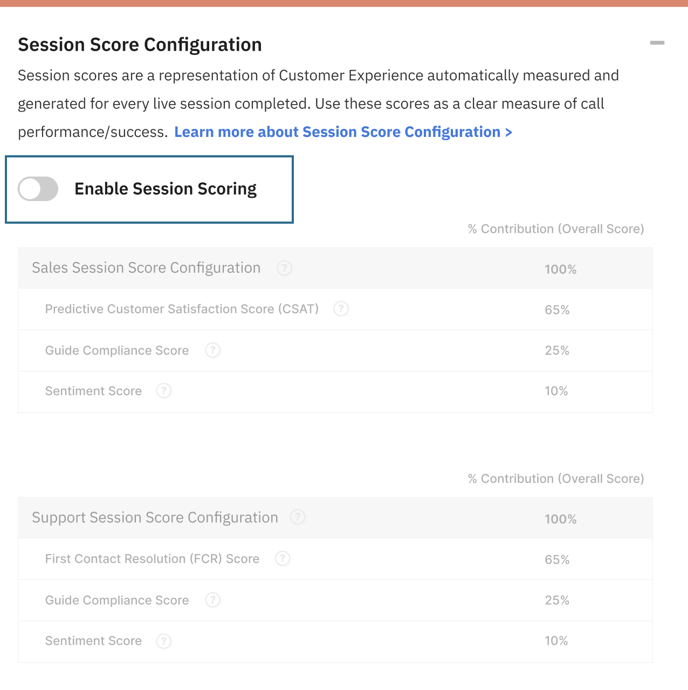
Step 2: Add email notification participants
Next you will add the emails of workspace participants who will receive email updates on session scoring.
- Admin Notifications: Enter the email addresses of administrators who should receive monthly session scoring notifications and reports for the entire organization. In these reports you will keep up to date on session score trends across your workspace.
- Expert Notifications: Specify the email addresses of experts who should receive weekly session scoring feedback and performance reports individually. In these reports experts will keep up to date on session score trends specific to them workspace.
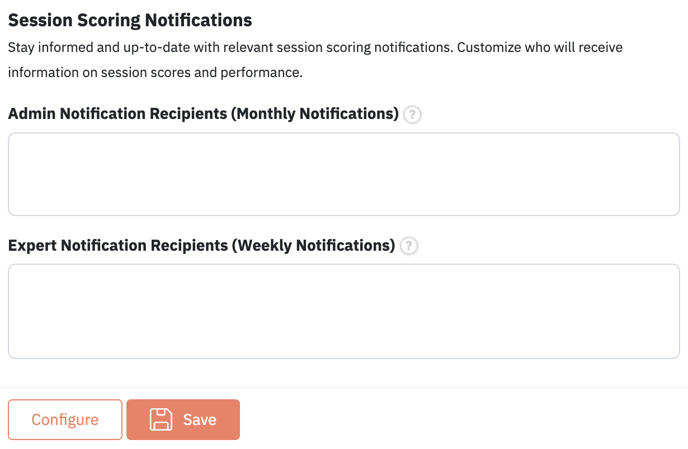
Step 3: Configure Score Weighting
When changing your configuration score, it's important to keep in mind that it will impact all session scores within your workspace from that point onward.
- Adjust the weighting based on what you value most to ensure that you're weighing your values accordingly.
- Be sure that the overall contribution equals 100% in order to save your configuration.
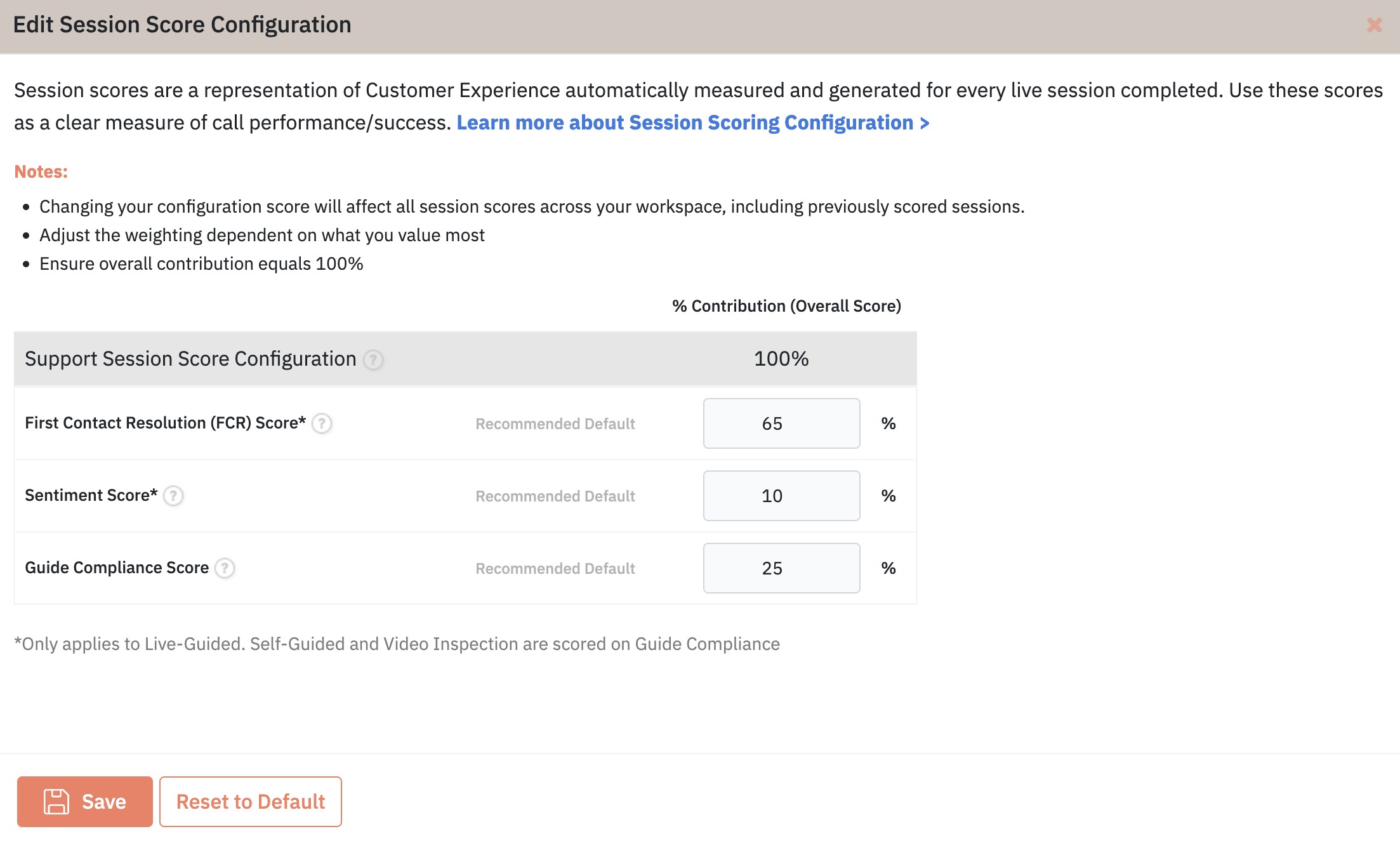
Step 4: Save & Review
Please take into account your workspace's unique needs and select the metrics that best reflect the desired outcomes for your sales or support teams.
Conclusion:
Session scoring plays a crucial role in evaluating and improving customer interactions in both sales and support contexts. By implementing the appropriate session scoring methodology tailored to your workspace, you can gain valuable insights, drive performance improvements, and deliver exceptional experiences to your customers. Embrace the power of session scoring and elevate your sales and support efforts to new heights!
If you have any further questions or need assistance with session scoring in your workspace, our dedicated support team is always available to assist you.
