This software version will be a minor functionality release to enable transcription of video calls, and improve user interface and user experience including custom call statuses, and redial capabilities.
Transcription
ICwhatUC now has the ability to transcribe a video once it is completed and processed within the ICwhatUC platform. From the Sessions Table, a user can expand an ICwhatUC Session and see the Transcription on the bottom left corner:
%203.40.15%20p.m..png?width=688&name=Captura%20de%20Pantalla%202022-05-18%20a%20la(s)%203.40.15%20p.m..png)
We provide the ability to Download the transcription into a CSV file, or Copy the transcription to the clipboard where it can be pasted into other applications.
By selecting Show Transcription, the user will be presented with a diarized transcription of the conversation that took place in the ICwhatUC session. Each person's words are separated in a conversational format.
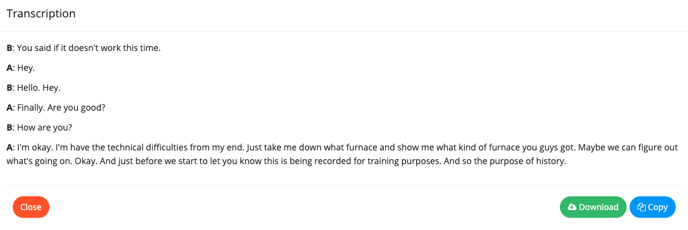
User Experience & User Interface Updates
Custom Session Statuses
By default, an ICwhatUC session has 4 statuses: Open, Pending, Under Review, Resolved. In order to give our customers more flexibility, we now offer the ability to change the number of statuses, and the flexibility to change the names of the statuses (Open, Truck Roll Required, Resolved).
This functionality can be configured by an ICwhatUC Administrator, or by the Customer Success team at ICwhatUC (support@icwhatuc.com), by going to Settings > General > Custom Session Statuses:
| Standard Configuration | Custom Configuration |
%203-26-47%20p-m--png.png) |
%203-27-17%20p-m--png.png) |
Redial Button
In order to simplify calling to repeat customers, ICwhatUC now has the functionality to redial from both the Sessions Table and the Customers tab. This redial functionality creates a new ICwhatUC session, with the phone number already filled in for the customer.
%203.28.27%20p.m..png?width=688&name=Captura%20de%20Pantalla%202022-05-18%20a%20la(s)%203.28.27%20p.m..png)
%203.35.47%20p.m..png?width=688&name=Captura%20de%20Pantalla%202022-05-18%20a%20la(s)%203.35.47%20p.m..png)
Questions, Comments or Feedback
Please don't hesitate to reach out to support@icwhatuc.com with any questions, comments or feedback about the ICwhatUC virtual service platform.
