This article will allow you to get your stalled or failed videos loaded back into your ICwhatUC workspace.
Occasionally ICwhatUC videos will fail to process in the ICwhatUC Workspace. You can see in the image shown below. There are 3 videos that are not available for Playback which demonstrate this issue:
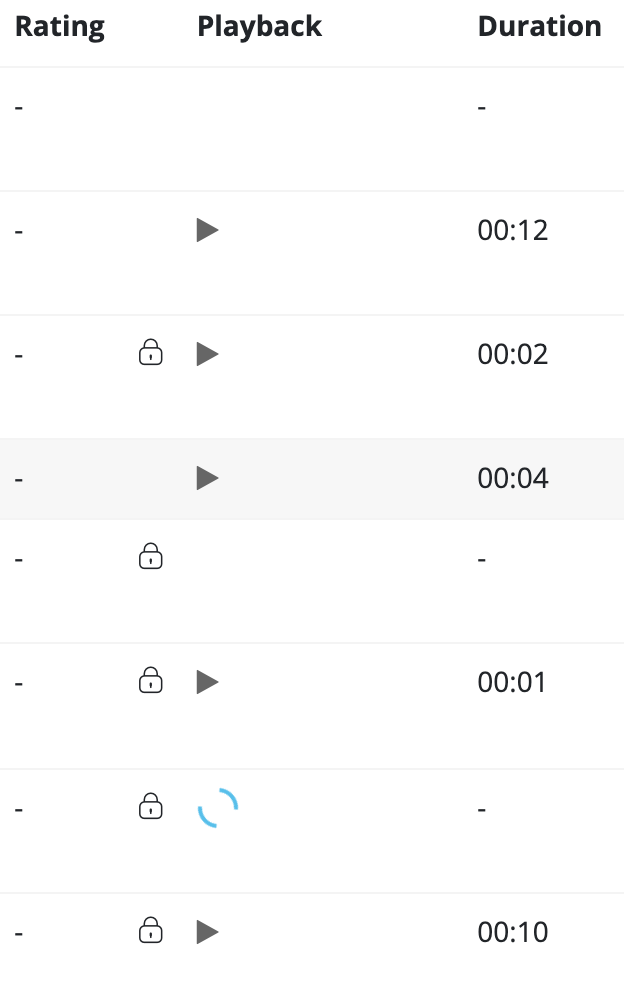
Should you notice a video file that has failed to process, we are still able to rescue it and get it added to the system. This functionality is currently available through the ICwhatUC Support Desk.
Please copy the date & time of the ICwhatUC session that has failed (Ex. Jun 16th, 2020 11:08 am) and send it to support@icwhatuc.com along with the request to have this video file manually added. The ICwhatUC support team will get the video added to your workspace, and notify you once or if it's available.
Thanks!
ICwhatUC Support Team
