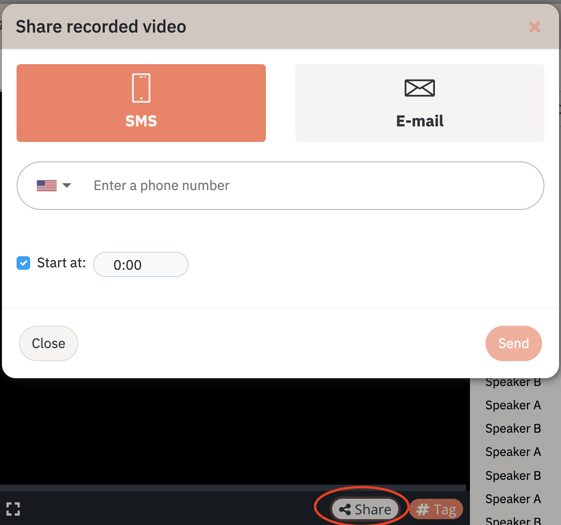Helpful hints on how to save IrisCX videos to other software tools or storage
IrisCX allows our customers to save their videos to external systems such as their CRM and Work Management tools. There are 2 ways that this can be done.
Saving Video Links
This process creates a hyperlink to the video that can be saved to a local system or software package.
To save a video link, once an IrisCX call has been started, the service expert will need to click the back button on their browser and select the share option from their session as shown below.
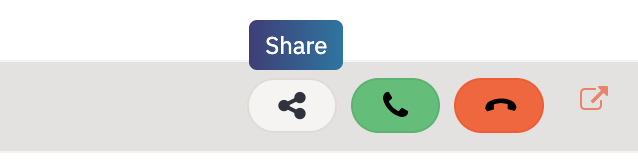
Then, just select the copy customer link button.
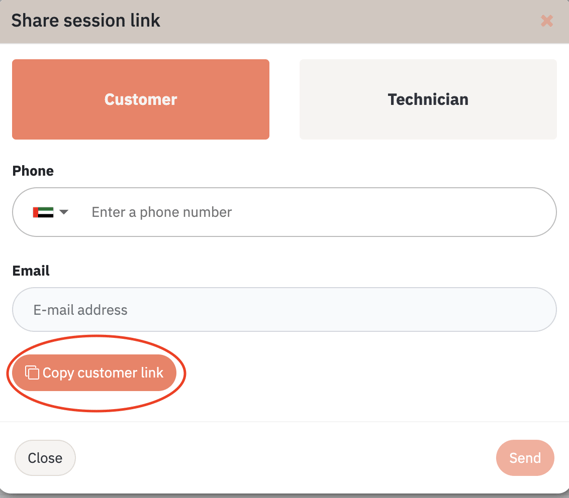
After you see confirmation of the copied link, you can go ahead and open your CRM system or Work Management tool, and paste the hyperlink wherever you like.
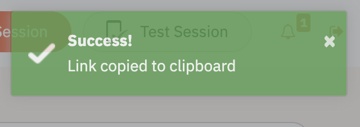
Saving Video Files
To save a video file, once an IrisCX session has been completed, the service expert will need to click on the share button of the session from the review tab. From this screen, you can share it via text or email and download it to your device.