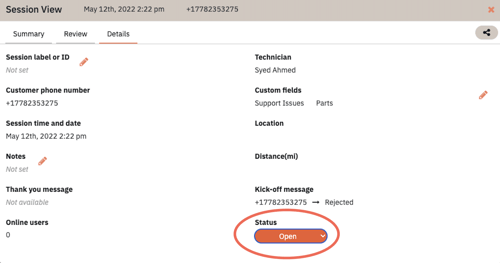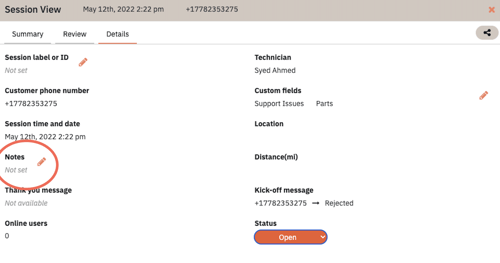How to use IrisCX to track the status of your tickets.
IrisCX allows users to track the status of their customer sessions.
There are 4 call statuses defined within IrisCX, that you can see under the details tab in the session review window of any IrisCX session:
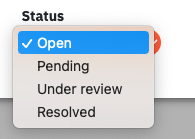
- Open - By default each IrisCX call is given the status of Open, which means that the end-customer issue has been identified.
- Pending - This means that an issue has been identified, and it is waiting for a technician to review the issue.
- Under Review - The status means that a specific technician has taken ownership of the issue, and is trying to identify solutions.
- Resolved - This status means that the end-customer issue has been solved and the issue is now closed.
Using IrisCX's session statuses will allow our clients to account for remote resolutions or completed support tickets through the platform. The following steps identify how to update the session's status.
Step 1 - Click on the session bar
Once an IrisCX call has been completed, the service expert can click on the session bar to pop out a session review window with the video, transcript, and additional details.
Step 2 - Add notes
The service expert can document any notes on the issue by pressing the details tab and then clicking on the pencil icon beside notes. These notes can include any specifics of the issue and capture resolution details.
If a trip is still required by a service technician, the notes should include specific comments that will help prepare the onsite technician. These can include specific items to review in the video, any parts that might be required, and any additional insights.
Step 3 - Update the IrisCX session status
If the call has solved the end-customers problem, the technician should mark the call as “Resolved”. If the session has not solved the end-customers problem, and additional work is required, the call should be marked as “Pending”. If the service expert has asked another expert to take a look at the end-customer problem, it should be marked as "Under Review".